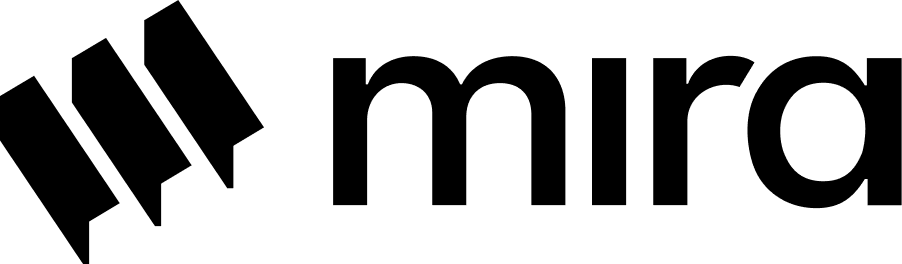Saving a Flow
When you find a useful flow in the Marketplace, you can save it locally for customization:Python
Customizing Your Flow
After saving the flow locally, you can modify the YAML file according to your needs. Here are the key areas you can customize:Modifying Metadata
Update the flow’s basic information to reflect your ownership and purpose:.yaml
Adjusting Inputs
Modify input parameters to match your requirements:.yaml
Updating the Prompt
Customize the prompt to achieve your desired output:.yaml
Modifying Model Settings
Change the model configuration if needed:.yaml
Testing Your Customized Flow
Before deployment, test your modifications to ensure everything works correctly:Python
Deploying Your Custom Flow
Once you’re satisfied with the modifications:Python