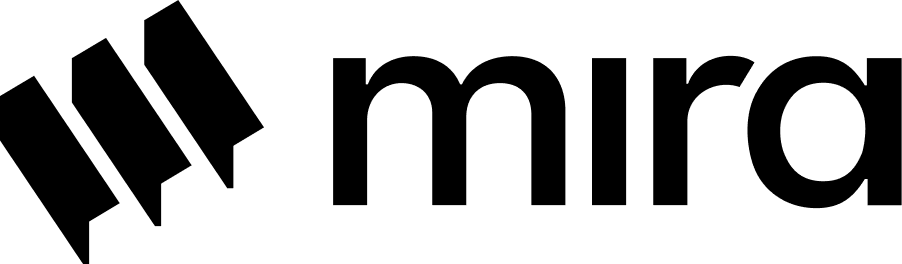Elemental Flow Attributes
Version
| Component | Description | Required | Example |
|---|---|---|---|
| version | Flow specification version using semantic versioning | Yes | "0.0.1" |
Metadata
| Component | Description | Required | Example |
|---|---|---|---|
| name | Unique identifier for the flow | Yes | "your-flow-name" |
| description | Explanation of flow’s purpose | Yes | "A brief description of your flow" |
| author | Creator’s username | Yes | "your-username" |
| tags | Keywords for categorization | No | [tag1, tag2, tag3] |
| private | Access control setting | Yes | false |
Input Configuration
Supported Input Types:| Type | Description |
|---|---|
| string | Text-based input values |
| Component | Description | Required | Example |
|---|---|---|---|
| inputs | Map of input parameters | Yes | Collection of input definitions |
| type | Data type of input (currently only string) | Yes | "string" |
| description | Purpose of the input | Yes | "Description of input1" |
| required | Whether input is mandatory | Yes | true or false |
| example | Sample input value | No | "Example value for input1" |
Model Configuration
| Component | Description | Required | Example |
|---|---|---|---|
| provider | AI service provider | Yes | "provider-name" |
| name | Specific model identifier | Yes | "model-name" |
Dataset Configuration (Optional)
| Component | Description | Required | Example |
|---|---|---|---|
| source | Reference to dataset | No | "author_name/dataset_name" |
Prompt and Readme Configuration
| Component | Description | Required | Example |
|---|---|---|---|
| prompt | Instructions for model behavior | Yes | ”Generate a tweet on the given topic: “ |
| readme | Usage documentation | Yes | Markdown-formatted guide |
Basic Flow Structure
The official YAML structure for a basic Mira Flow:RAG Integration 🔍
To integrate RAG capabilities, you’ll need to:- Create a dataset
- Add data sources to your dataset
- Link the dataset to your flow
| File Type | Processing Method |
|---|---|
| PDF (.pdf) | Text extraction from document |
| Markdown (.md) | Text extraction from document |
| URL | Web content scraping |
| CSV (.csv) | URL extraction and content scraping |
| Text (.txt) | Direct text extraction |
| Zip (.zip) | Processing of contained supported files |