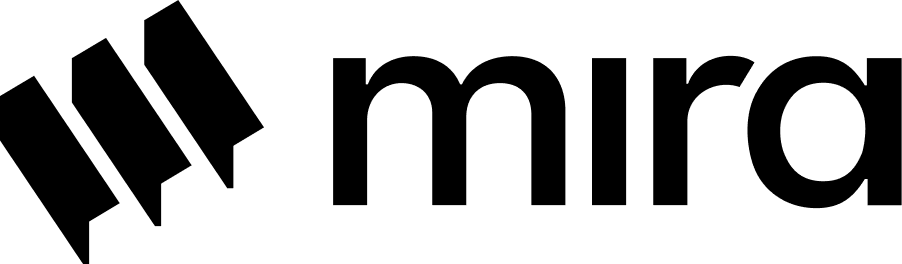Account Setup
1. Create Account
Sign up for your free Mira Flows account and begin your AI development journey.
2. Get API Key
Generate your API key from the API section - you’ll need this to access Mira Flows features.
Prerequisites
Installation Steps
- Install the SDK using pip:
- Initialize the client:
Using Environment Variables (Recommended)
Install python-dotenv.env file in your project root and add: