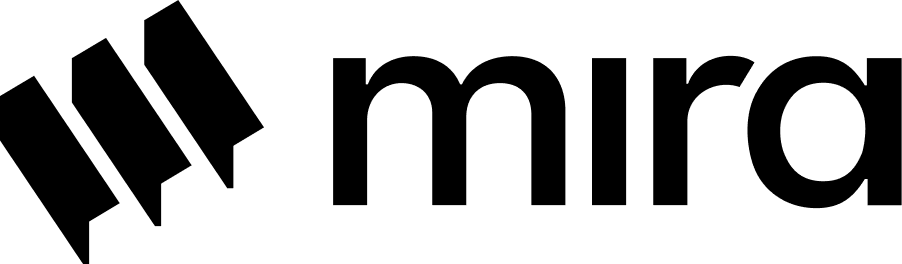Quick Start Guide
Let’s walk through basic usage patterns of the Mira Network SDK.Basic Chat Completion
Here’s a simple example to get started:Streaming Responses
For real-time responses:Managing Conversations
Handle multi-turn conversations:Error Handling
Implement robust error handling:Next Steps
- Explore Advanced Features
- Check out API Reference
- Learn about Best Practices